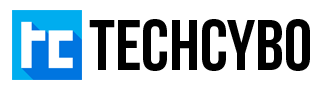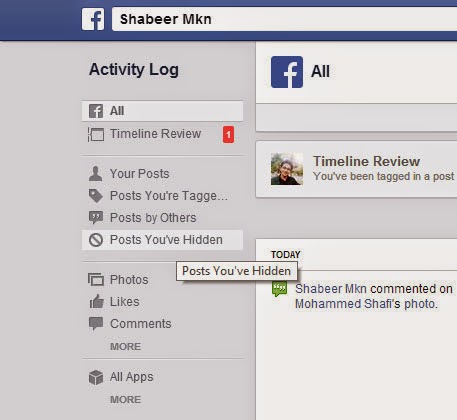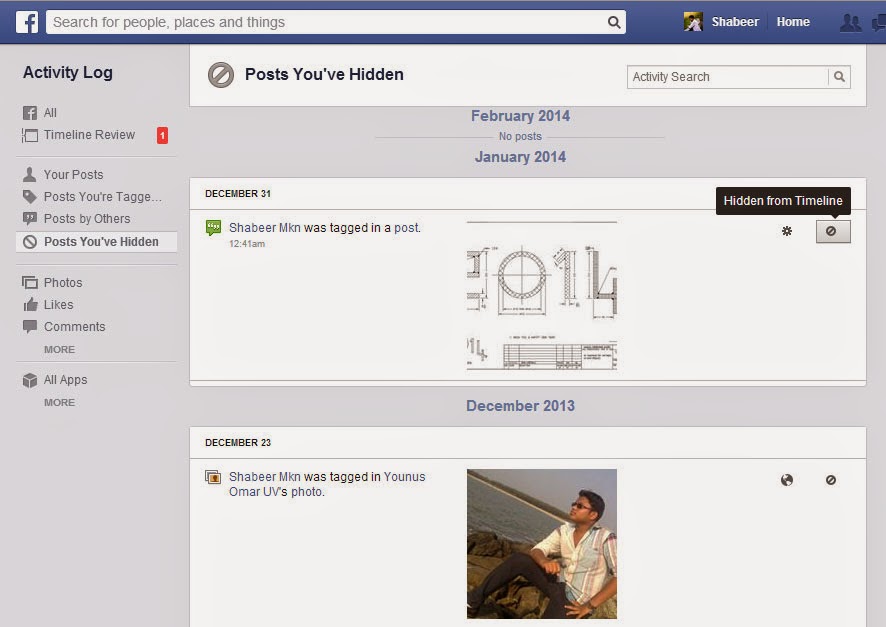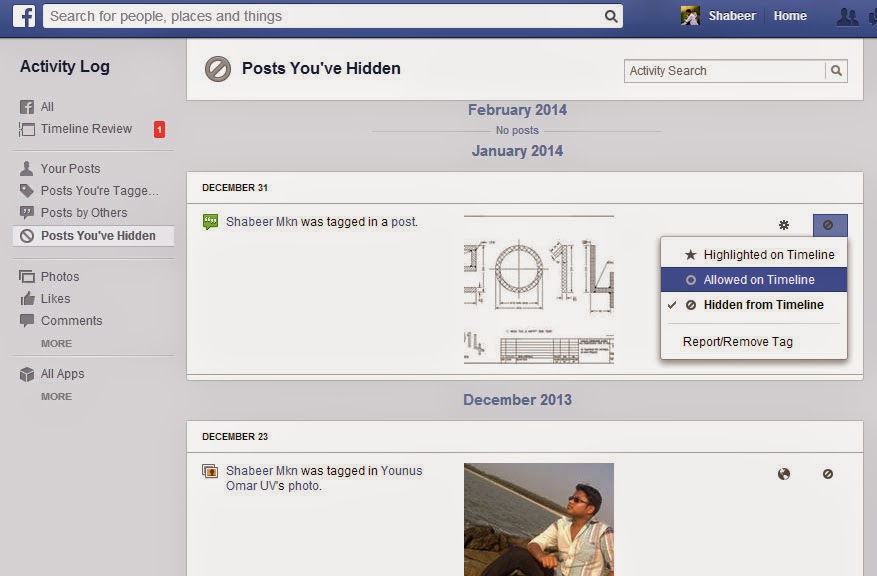View or unhide Hidden Photos of Facebook
Facebook users can easily hide tagged or Spam photos from their Facebook profile. In this way you can remove unwanted posts from your Facebook profile. If you want to see the photos that are hidden in your profile follow this steps.
Open your Facebook profile page
Click View Activity Log
Click Posts You’ve Hidden
In this page you can see all the hidden posts
From the right side of the post you can see the Hidden From Timeline button, Click this and Select Allowed on Timeline to show the selected post in your timeline.