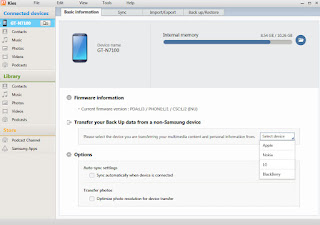Transfer contacts,calendar,Messages from your old Smartphone to your New Samsung Android phone
After buying your new Android the crucial task is to setup your Android device for the first time, and this setups are very easy to set. After that another step is to setup your contacts and calender for the firs time, if you have 100+ or 300+ contacts in your contact list typing and feeding all contacts in to your Android phone is a boring and time consuming process, and also to setup your calendar your important anniversaries, birthdays, and other important items stored in your old calendar is unable to remember or type to your new android calendar ,you don’t know which date or month that event happens.
To avoid the above problems here i show you some easy trick to transfer your old phone contents to your new android phone, no matter your old phone is Nokia, Blackberry, Apple, LG etc. all you need is the backup file of your old phone.
Step 1:
Create a Backup file of your old phone (Better create with their PC Suits)
Step 2:
Download and Install Samsung Kies
Step 3:
Connect to your android phone to your PC
Step 4:
Open Kies
Step 5:
Select the appropriate device from the list
Step 6:
Select your backup file from the disk
Step 7:
Select the contents you want to transfer from the old device
Step 8:
Tick the check box and click start
Now enjoy your new Android Smartphone.