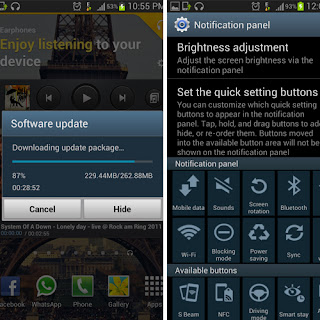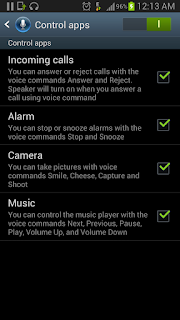Jelly bean 4.1.2 Update is Available for Galaxy Note 2
Today I am bringing you a good news for all the Galaxy Note II owners who are eagerly waiting for the Android Jelly bean 4.1.2 update,The Android Jelly Bean update is available for your Galaxy Note II, Now you can update your note 2 through OTA and via Kies. This update is also available for Galaxy S3 in some countries. This 263 MB update includes lot of performance fixes for jelly bean and also includes Samsung’s new features. apart from the hidden improvements and fixes the new update includes an option to customize the notification panel, now lets find out whats new in Jelly Bean 4.1.2 update.
What is new in Jelly bean 4.1.2
1. Option to Customize the Notification panel
The highlight of this jelly bean update is the option to customize the notification panel, this one is very useful and most stunning feature, because the notification panel is the most using features in every android phone, so customized notification panel reduces the time to access the notification features, also it gives an option to disable or enable the Brightness slider, now you can arrange the notification icons in the order of usage.
To access the notification panel settings :
Settings -> Display -> Notification Panel
2. Use voice command to control Music player
S Voice includes another option for control app section to control the music player with voice, now you can control with the following voice commands PLAY,PAUSE,NEXT,PREVIOUS,VOLUME UP,VOLUME DOWN.
To access the Control apps settings :
S Voice -> Settings -> Control apps
3. New options for Notification panel
The new notification panel includes new notification settings for various features like Multi window , S Beam , Driving Mode , Smart Stay , NFC.
4. Flash Notification in Accessibility settings
This will blinks the camera light when you receive a notification
5. Emotional Ink Effect
The ink effect is active when you touch the lock screen with your S pen and this is amazing.
6. Group Cast Application
After the successful update process you can see a new app called Group Cast, this app gives you a real time sharing of Picture, Document, Music with your friends over WiFi.
7. Easy Memo On S Planner
8. Improved S Note widget