Using this small application, U can easily manage Music Player while touchscreen and keys are locked
 |
| Nokia c7 |
Have you ever faced this problem when you are listening to music on your Nokia Symbian Touch device and when a song comes up and you don’t want to listen to, Normally in this situation you need to unlock the screen in order to change the song, the only drawback of nokia touch device is They don’t have any music keys.
However, there is a trick that will allow you to easily change or pause your Music without Unlocking the Phone, With this simple Software Dz Music Key you can change the song on Nokia touch Phones without unlocking it,
About DZ Music Key Mobile Software
Dz Music Key for Symbian s60 5th edition touchscreen is an app that manages your music player. Using this small application, U can easily manage Music Player while touchscreen and keys are locked.It would be more practical if there is a button that can be used for direct access in order to operate the song is we want to hear.
How to Install Dz Music Key
1. Download and install DZ Music Key
2. Tap DZ Music Key app from the app folder (this app don’t have a interface so tap app to start/stop )
3. Start your Default Nokia Music Player and Lock the Screen
4. Use Call End Button for Next track
Use Call Button for Previous track
Camera Key for Play/Pause
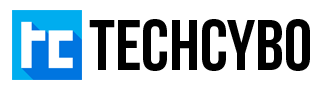




Thank u for all of guide,
how to install call recorder Software without peep sound in my C7 phone.pls give the idea's and software