Enable the New Facebook Timeline NOW
You’ve been hearing about F8 Conference they just Released some wonderful new Facebook features, and like us, you’re probably super-eager to get started with them. Facebook announced earlier today, you can turn it through the developer section of Facebook. The process is simple, takes a few minutes, and will require some patience as Facebook tidies up any lingering issues and bugs. Simply follow the instructions in our gallery below, and suddenly you’ll be basking in a new world of Facebook goodness, just like the developers are. Follow the instructions carefully, and good luck.
 |
| Facebook new timeline |
2. Click “create new app
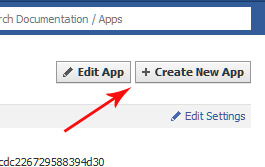 |
| Facebook new timeline |
3. Name it whatever you want, and give it whatever namespace you’d like — it doesn’t matter. Click the checkbox “I agree to the platform privacy policy.” And then click Continue, pass the security check by filling in the Captcha, and you’ll be ready for the next step.
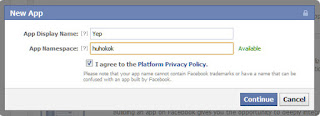 |
| Facebook new timeline |
4. After the Security check, you’ll reach this screen, where you’ll need to click “Open Graph” on the left side.
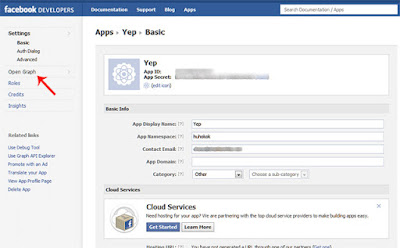 |
| Facebook new timeline |
5. You’ll see the next screen, entitled “Get Started with Open Graph” — fill in anything you want (it doesn’t matter) in those fields under the heading “start by defining one action than one object for your app.” Click Get Started.
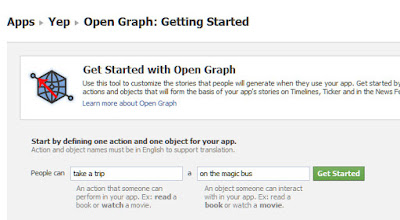 |
| Facebook new timeline |
6. On this screen, do nothing except scroll to the bottom and click “Save Changes and Next.” Do the same thing on the next screen.
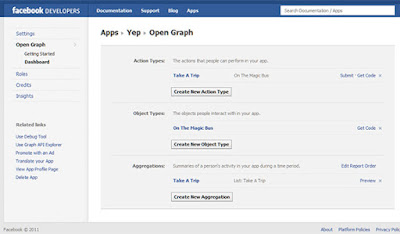 |
| Facebook new timeline |
8. When you go back to your Facebook homepage, you’ll see this. Success! Click Get It Now, and you’re in!
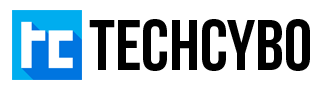






superb
thanks