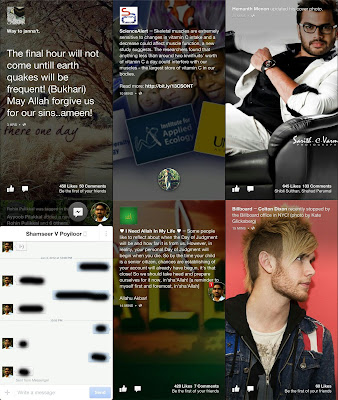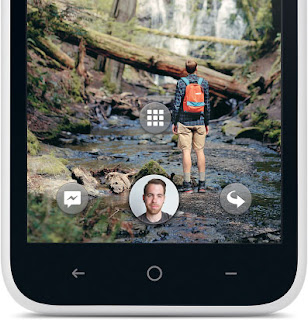Facebook Home for Android
Facebook recently released “Facebook Home” a small app that lets you to enjoy your Fb experience to the core. Facebook Home is actually a Launcher app that transforms your android phone to a Facebook friendly phone, that’s when you press the menu button you can see all your Fb feeds in full screen, you can see all the updates with swipe. With Chat Heads you can chat seamlessly even if you are using other apps, with this feature you can chat from anywhere on your phone. Another feature is the App launcher in this you can add your favourite apps to the launcher menu.
How to Install
Step 1 : To install Facebook Home make sure you installed the latest versions of Facebook and Facebook Messenger
Step 2 : Download and install Facebook Home from Google Play
If your country is not supporting Download Facebook Home apk.
Now Facebook Home is available to certain devices only : Samsung Galaxy S III, Samsung Galaxy Note II, HTC One X and HTC One X+.
but you can download and install the modified version of Facebook Home from third party websites.
How it Works
> After you installed the new Facebook Home, you can see that the entire phone changed when you press the home button, you can see your Fb feed instead of menues applications.
So to see all your news feeds just swipe left or right.
> Tap your profile picture at the bottom of the page to access App Launcher,Messaging,Recently used app, you can drag your profile picture to access appropriate options.
> The chat heads are another main feature that lets you to chat with your Fb friends while using other apps. When a message is recieved you will get the chat head and you can type and send the reply message within that pop up chat head.
> In Fb Home you will get all notifications like calls,events,feeds
Hidden Tricks
> Double tab feed item to like
> Press and hold feed picture to zoom out
> Press and hold any app to include in the app launcher
To Turn Off Fb Home
> Tap Setting button -> click Home Settings -> Tap Turn Off Facebook Home