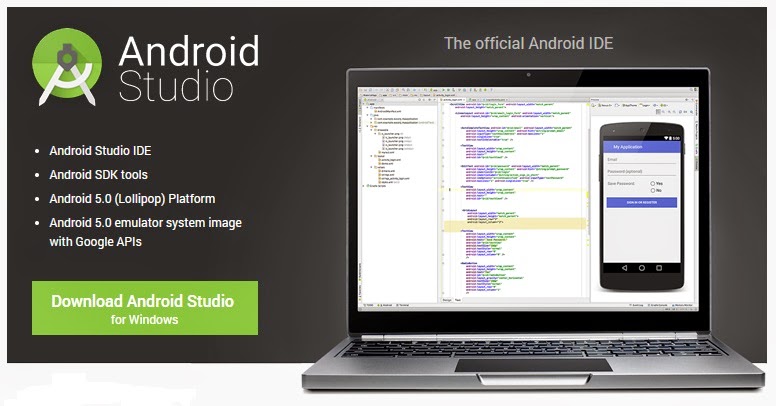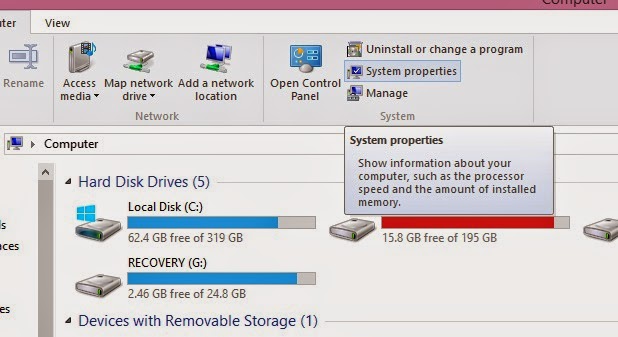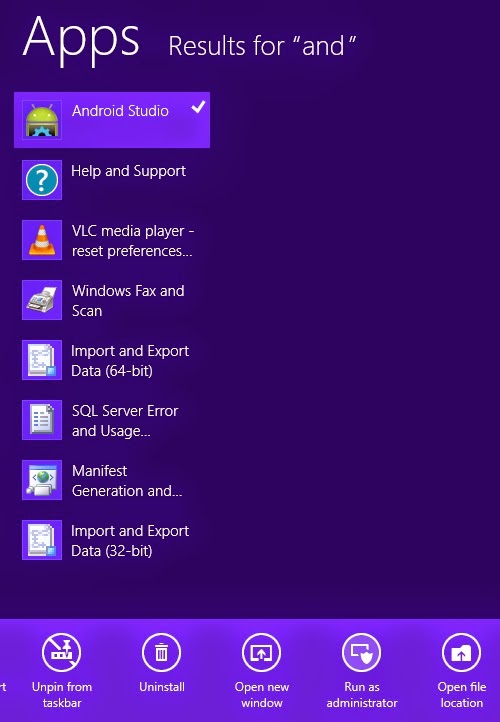Install Android Studio in Windows 8 or 8.1
Android Studio is the Official Android IDE to develop android applications, android studio finally leaves the beta testing and they release the stable version of Android studio. The Android Studio comes with the IntelliJ IDEA, the new version includes more features that simplifies the development environment.
Apart from other IDE’s the Android Studio is completely focused on developing android apps so this will gives the standardized development platform for the developers.
Download and Install JDK (Java Development Kit)
Goto JDK Download page
Accept the license agreement
If you are using the 32 bit version of Windows select Windows X86 or Select X64 for 64 bit version windows
Click the download link and install JDK.
Download and Install Android Studio
Goto Android Studio download page
Download and Install Android Studio
Goto Android Studio download page
Click download Android Studio for Windows
Accept the license agreement and click download.
Define JAVA_HOME Variable
After the installation you will probably get the following error if you are not define the Java Environment Variable.
Open Computer > Select System Properties
Select Advanced system settings > Click Environment Variables
Click new in System variables
Type variable name as JAVA_HOME
variable value as the path were the jdk installed
The default location is C:Program FilesJavajdk1.8.0_25
Click OK and open Android Studio
Known Issues
If your SDK manager is not accessible run Android Studio in Administrator mode, Right Click Android Studio > Select Run as administrator