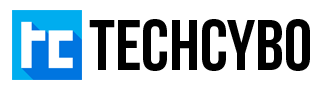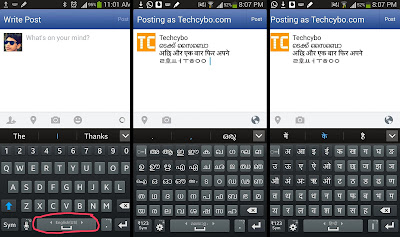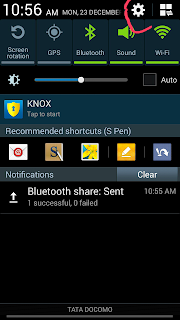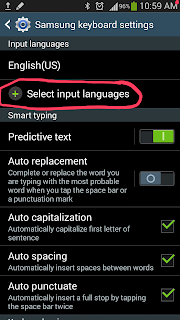Type Regional Indian Languages Without any Apps
India now has nearly 867,800,000 mobile phone users. India is the second largest country based on the total number of mobile phone users. Companies like Samsung introduced Indian language support in their Android Smart phones, they launched 9 Regional language support including Hindi, Malayalam, Tamil, Kannada, Punjabi, Telugu, Bengali, Marathi, Gujarati. Many Galaxy series phones now supporting the regional languages other devices are added soon.
The languages are free to download from Samsung , by downloading and installing the languages you can use both English and your native language with a swipe, its easy to switch between many languages while typing.
How To
Step 1 : Goto Settings
Step 2 : Open Languages and input
Step 3 : In Keyboards and input methods Open settings button next to the Samsung keyboard
Step 4 : Open Select input languages
Step 5 : Tap and download languages you want
To type in your language
When the Keyboard appears Swipe the space bar and choose your desired language