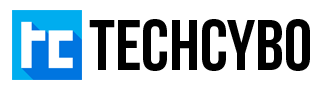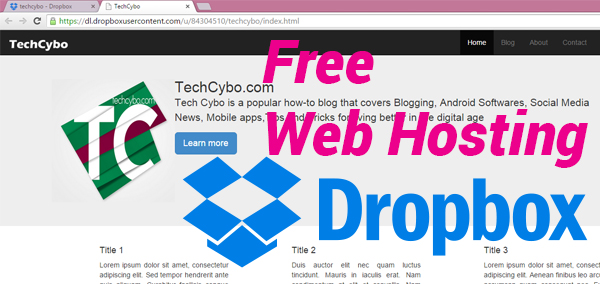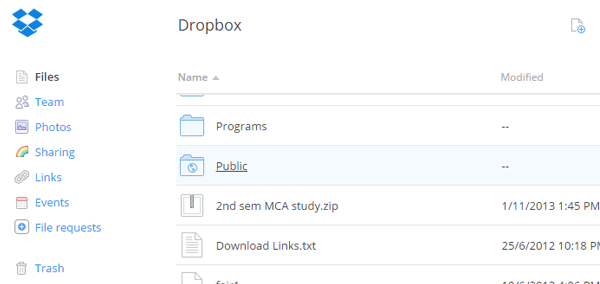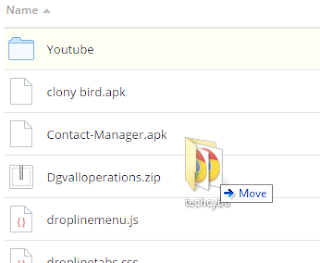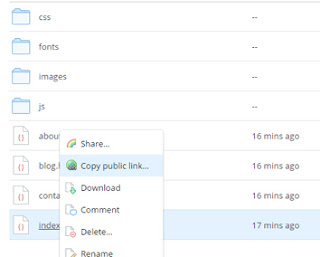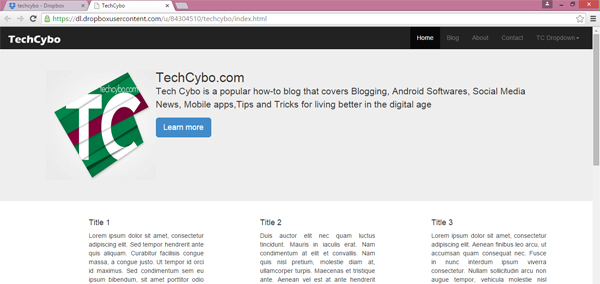Creating a website is easy, its a piece of cake job but hosting the website is not because it costs money, also most of the people really do not want to host their website but they want to publish it for the clients to experience the website in real time, so web developers mainly freelancers they go for free web hosting, but most of the free hosting services are not easy and it display their ads.
Not every cloud sharing servicing are not giving a public link to access our files, most of the sites need CAPTCHA, Ad redirects, so apart from this Dropbox gives more easy and convenient ways to store and sync our data.
Go-to Dropbox.com
open Public folder
Drag and drop your website folder here
Now Right click on your homepage file (Index.html) and select Copy public link
Now paste the link in your web browser
Your website now live enjoy.
In this way you can upload any static websites including bootstrap, JavaScript, CSS and other third party scripts, and this method is not supported by server side scripting languages like PHP, ASP .NET etc.