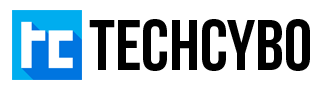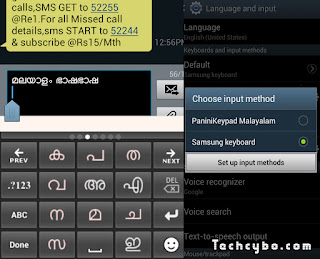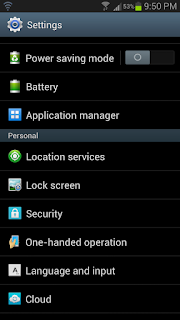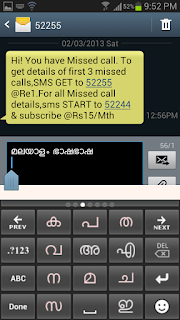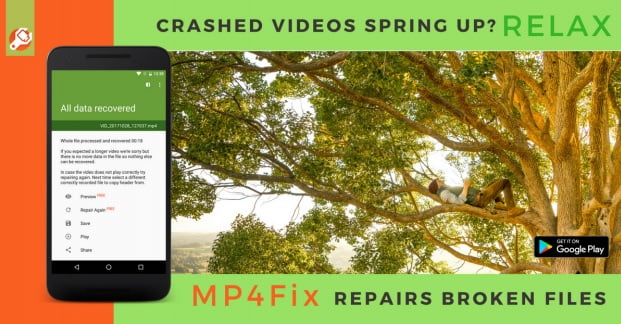Type Malayalam Font on Android Phones
Typing your mother tongue language in your Android phone is cool and awesome feature but most of the Android phones are not supported many Indian languages, so with this tutorial you will learn how to type Malayalam language with your Android keypad, this will works same as how your default keypad works, also this will support Predictive text so you can easily type your language.
Step 1 : Download and install Panini Keypad
Step 2 : Open Settings of your Android Phone
Step 2 : Open Settings of your Android Phone
Step 3 : Select Language and input
Step 4 : Tick the Check box PaniniKeypad Malayalam
Step 5 : Change input method by clicking Default and select
PaniniKeypad Malayalam
Now you can type your Mother tongue language in your Android phone,
In this way you can download install all the Indian languages from here.
Supported Indian Languages
Malayalam
Gujarati
Marathi
Punjabi
Hindi
Bengali
Tamil
Telugu
Kannada
Oriya
Assamese
Supported Foreign Languages
Arabic
French
Chinese
Urdu
Nepali