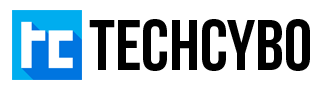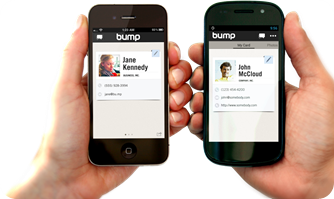Share Files with BUMP
NFC (Near Field Communication) enables you to transfer files between two NFC enabled phones with Just a Tap, its faster than other connectivity options. NFC is now available only in high end phones like Galaxy S3 , Nokia 701 , etc..
If your phone not supporting NFC then you can now enjoy the tap to share facility in your iPhone or Android device with the use of Bump to share photos and contact information by simply bumping two phones together or you can transfer files to your computer with a bump, and its possible to sync between two phones.
Between Two Phones
— Download and install Bump for Android or iPhone
— Open Bump app
— Select your Photo or Contact
— Hold your phones Together
— and gently bump your hands
Between Phone and PC
— Go to bu.mp from your Internet browser (Use Chrome for Better Result)
— Allow Location Sharing
— Open the Bump app from your phone
— Select Photos or Contact
— Tap Spacebar with your phone
— and Confirm