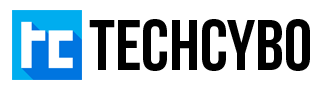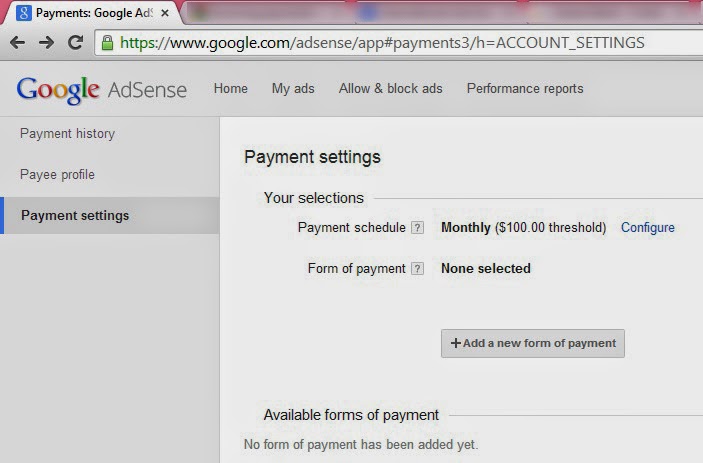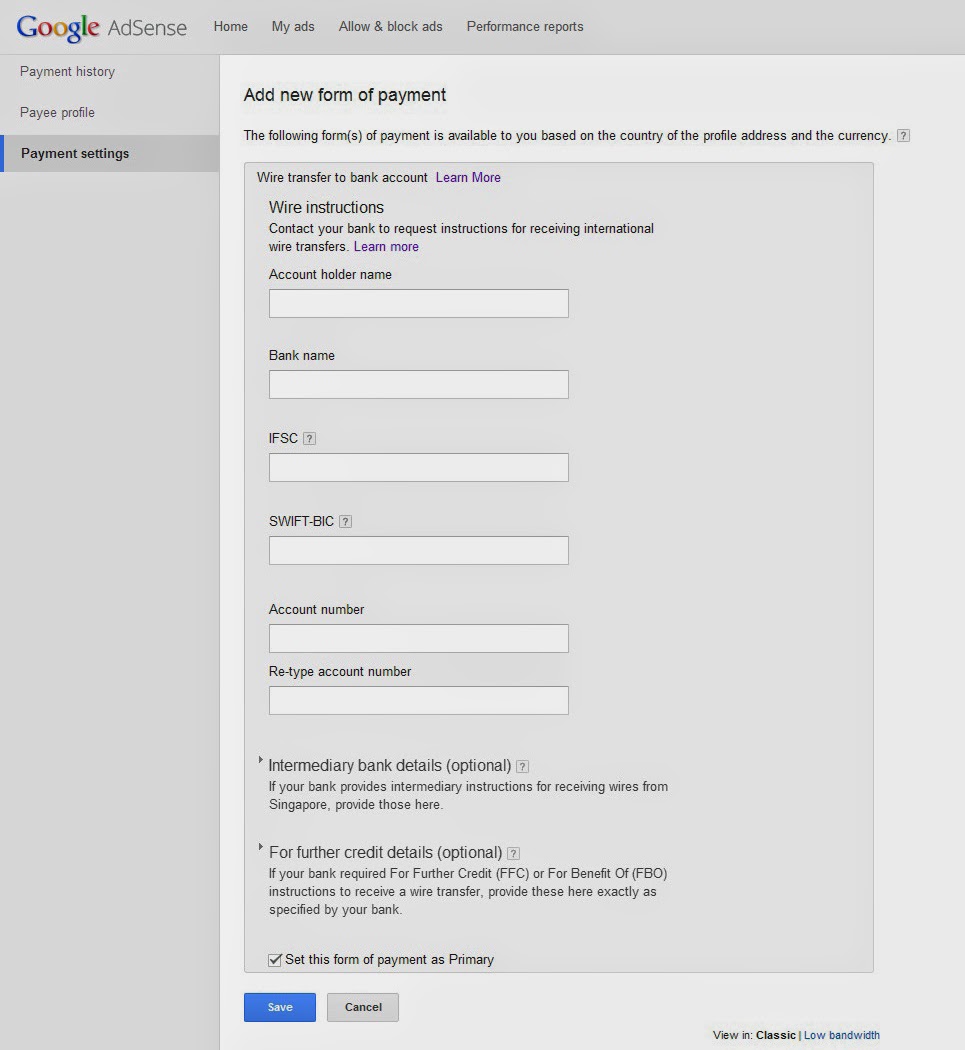Enable Wire Transfer Payment Method
Google Adsense recently update their overall adsense experience with layout and design, and they introduced wire transfer payment methods to some countries. Now the publishers can easily receive there payments directly to their bank account.
The main advantage of a wire transfer payment is, its very fast and secure comparing to the cheque payment method.
How To
Log in to your Adsense Account
Click the gear icon select Payments
Click the gear icon select Payments
Click Payment settings and select Add a new form of payment
In this page fill out all the details in order to receive wire transfer to your bank account
Account holder name : Type your full name
Bank name : Your bank name (Ex: Canara Bank)
IFSC : Indian Financial System Code (IFSC code can easily find out by a search)
SWIFT-BIC : Contact your bank branch
Account number : Type your account number and retype your account number
Tick the Set this form of payment as Primary and Save your information
In some countries need additional information in order to receive payments, this information are easily find out by making a call to your bank branch.